As one of RIDE Solutions’ Regional Coordinators in southern and southwest Virginia, I often write blogs about interesting or relevant trends in transportation, demographics, and the like. Given the record-high fuel prices and inflation our nation is currently experiencing, I intend for this blog to focus on how RIDE Solutions can save you, a resident and/or worker in this region, money and wear-and-tear on your vehicle during this challenging time for many.
RIDE Solutions specializes in providing commuter assistance to the people of our region that’s what we do. We promote and help facilitate carpooling and vanpooling, transit use, walking, bicycling, and telework to help commuters and non-commute travelers save money, wear-and-tear on their vehicles, and where possible, have a little extra time to themselves and a lower-stress commute.
How do we do this? The RIDE Solutions app – a simple app – is considered to be the heart of the RIDE Solutions program. This app, available for free at ridesolutions.org, is multifunctional, as it performs automatic ride-matching by helping to form carpools, and keeps records of the number of non single-occupant trips that are made, thereby allocating incentives, or “rewards” to RIDE Solutions members for doing so.
Carpooling and Vanpooling
Given the relatively rural, dispersed character of our region, which is interspersed with cities, towns, and villages, carpooling is a very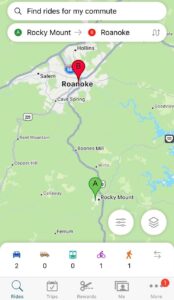 important mode of travel, particularly for commuters who may not have access to reliable transportation or who may not be able to afford long commutes by themselves due to high gas prices. If RIDE Solutions carpoolers are going in your direction, the app will match you with them. Simply open the app on your smartphone or PC, select “Rides”or “Find Rides,” which will be on either the upper or lower menu bar (depending on whether you use a smartphone or PC). Next, you’ll be asked whether your trip is for a commute, for an event or destination, or for a single trip such as shopping. As an example, I’ll select “commute.” Next, you’ll enter your starting point and destination, which can be either a specific address or a locality. In my case, I chose the Town of Rocky Mount as the starting point, and the City of Roanoke as my destination. As is shown on the screenshot I’ve provided, two carpoolers are available. At this point, I select the carpool icon and contact either (or both) of the carpoolers anonymously through the app to see if I may ride with one of them. That’s all there is to it!
important mode of travel, particularly for commuters who may not have access to reliable transportation or who may not be able to afford long commutes by themselves due to high gas prices. If RIDE Solutions carpoolers are going in your direction, the app will match you with them. Simply open the app on your smartphone or PC, select “Rides”or “Find Rides,” which will be on either the upper or lower menu bar (depending on whether you use a smartphone or PC). Next, you’ll be asked whether your trip is for a commute, for an event or destination, or for a single trip such as shopping. As an example, I’ll select “commute.” Next, you’ll enter your starting point and destination, which can be either a specific address or a locality. In my case, I chose the Town of Rocky Mount as the starting point, and the City of Roanoke as my destination. As is shown on the screenshot I’ve provided, two carpoolers are available. At this point, I select the carpool icon and contact either (or both) of the carpoolers anonymously through the app to see if I may ride with one of them. That’s all there is to it!
You’ll see that a vanpool icon is also displayed on the screen. If I select vanpool for the Rocky Mount to Roanoke route, however, no results will appear. This is because vanpools, which are largely operated by Commute with Enterprise, a division of Enterprise Rent A Car, are really in their infancy in our region. It is anticipated that a number of vanpools will be established, especially given the number of large employers, and their concentration in business and industrial parks – two conditions that render vanpooling a practical form of commuting.
Transit Use
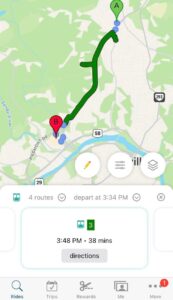 Transit use is available mainly in the West Piedmont Region’s major population centers, specifically in the City of Danville and in Martinsville and proximate portions of Henry County. Let’s assume I live along Maplewood Avenue in Danville, which is near the busy intersection of Piney Forest Road and Franklin Turnpike, and I want to use transit to go shopping at the Danville Mall. I would select Rides, or Find Rides, followed by “single trip.” Next, I’d click on the icon representing the bus, after which a series of bus routes would display. The initial result displays the 1 and 5 Routes, and the next bus is scheduled to arrive at 3:44. However, that route is a bit circuitous, and the app shows that there are four routes. So, I look at the routes at bottom, swipe left, and a more direct route (#3), arrives just a few minutes later, at 3:48 p.m.
Transit use is available mainly in the West Piedmont Region’s major population centers, specifically in the City of Danville and in Martinsville and proximate portions of Henry County. Let’s assume I live along Maplewood Avenue in Danville, which is near the busy intersection of Piney Forest Road and Franklin Turnpike, and I want to use transit to go shopping at the Danville Mall. I would select Rides, or Find Rides, followed by “single trip.” Next, I’d click on the icon representing the bus, after which a series of bus routes would display. The initial result displays the 1 and 5 Routes, and the next bus is scheduled to arrive at 3:44. However, that route is a bit circuitous, and the app shows that there are four routes. So, I look at the routes at bottom, swipe left, and a more direct route (#3), arrives just a few minutes later, at 3:48 p.m.
Biking and Walking
In addition to the ride-matching function as previously discussed, the RIDE Solutions app will provide you with walking and bicycling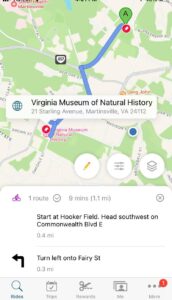 directions to your destination as well. Let’s say I live near Hooker Baseball Field in Martinsville, where the Martinsville Mustangs play and I’d like to bike to the Virginia Museum of Natural History, located on Starling Avenue, to view an exhibit that recently opened. I would open the app on my smartphone, click on “Rides” or “Find Rides,” then click “To an event or destination.” For the starting point, I would enter Hooker Field, and then for the destination, I’d scroll down to “Virginia Museum of Natural History,” after which I’d select the bicycle icon, and a route with estimated time en-route would be generated for me. If I wish to walk instead of bike, the only difference would be that I would select the pedestrian icon instead of the bicycle icon, after which I’d be provided with a route as well as a revised estimated en-route time.
directions to your destination as well. Let’s say I live near Hooker Baseball Field in Martinsville, where the Martinsville Mustangs play and I’d like to bike to the Virginia Museum of Natural History, located on Starling Avenue, to view an exhibit that recently opened. I would open the app on my smartphone, click on “Rides” or “Find Rides,” then click “To an event or destination.” For the starting point, I would enter Hooker Field, and then for the destination, I’d scroll down to “Virginia Museum of Natural History,” after which I’d select the bicycle icon, and a route with estimated time en-route would be generated for me. If I wish to walk instead of bike, the only difference would be that I would select the pedestrian icon instead of the bicycle icon, after which I’d be provided with a route as well as a revised estimated en-route time.
Telework/Telecommuting
While there is no way to select telework or telecommuting as a mode of travel in the RIDE Solutions app, it is selectable as a means to earn points toward rewards for using modes other than single-occupancy vehicle travel. The RIDE Solutions rewards are discussed in the following section.
RIDE Solutions Rewards
One of the major functions of the RIDE Solutions app, and arguably one of its greatest attributes is that it offers members points toward rewards whenever they take – and log – non-single occupancy vehicle trips which consist of carpooling, vanpooling, transit use, walking, bicycling, or telework. You’ll earn 100 points each time you log a trip or telework session, and you’ll earn 1,000 free points just for becoming a RIDE Solutions member by signing up for the app.
To log trips or telework sessions on the app, select “Trips,” followed by “Record a trip.” Next, you’ll select a mode, and enter the relevant information. In this case, we’ll choose Carpool or Vanpool.
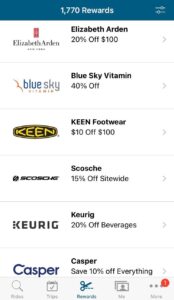 In terms of the rewards you’ll be entitled to, you can choose between dining, shopping (both in-person or online), activities, and services. You’ll also be given the option to use the points you’ve accrued to enter a periodic raffle to win a sought-after prize such as a gift card. To choose a reward you’ve earned, just select it, and then “click” the link to redeem it.
In terms of the rewards you’ll be entitled to, you can choose between dining, shopping (both in-person or online), activities, and services. You’ll also be given the option to use the points you’ve accrued to enter a periodic raffle to win a sought-after prize such as a gift card. To choose a reward you’ve earned, just select it, and then “click” the link to redeem it.
To learn more about the RIDE Solutions app and the RIDE Solutions program in general, please visit ridesolutions.org. Once there, you’ll have the option to download this app for free; the app is not only free to download, but always free to use as well. Additionally, registering for the app is extraordinarily easy. All you do select “Register,” after which you’ll enter your first name, last name, email, and a password. That’s it, you’re done!
If you have any questions, or if you’re an employer looking for assistance to get your employees to work more reliably, especially during this period of high gas prices and inflation, feel free to contact me, Joe Bonanno, the West Piedmont Region’s RIDE Solutions Regional Coordinator, at Jbonanno@wppdc.org or at (276) 638-3987.