As most everyone who is a RIDE Solutions member and has an account with the Agile Mile app is aware, RIDE Solutions has always encouraged and recognized commute trips utilizing green modes including carpooling, vanpooling, transit, walking, biking, and telework. During the early months of COVID, we began allowing non-commute trips – such as those to the grocery store, the doctor’s office, or even for recreation – to qualify for points toward rewards. Now, the Virginia Department of Rail and Public Transportation (DRPT) is permitting RIDE Solutions members to include single-occupancy vehicle trips as one component of their commute or non-commute trips.
RIDE Solutions allows commuters or non-commuters to earn points when taking the bus, biking, walking, or carpooling, but the reality is that at some point, a local traveler is most likely driving alone, either before he or she picks up one or more individuals or before or after boarding a bus or train. Therefore, it’s logical to include a single-occupancy (SOV) vehicle trip as an option. The one condition for including the single-occupancy vehicle as part of your trip is that driving alone cannot earn you points toward rewards as the other modes do, which is in keeping with the spirit of RIDE Solutions’ mission to reduce the number of vehicular trips on the roads.
An example of a trip that involves multiple modes – including a single-occupancy vehicle segment – may consist of the following: a commuter who lives in Henry County and is commuting to Roanoke, but plans to meet one or more other commuters at the Rocky Mount park and ride lot, where they will ride the rest of the way to Roanoke together. Another example might be a Roanoke-bound commuter driving from Franklin County to a parking lot in southern Roanoke, and then taking the bus to avoid having to drive into downtown Roanoke at rush hour, at the same time keeping extra mileage off their personal vehicle.
When you log your trips including those involving driving alone, you’ll do so in a similar manner as you do now or have in the past:
- On the RIDE Solutions app, simply click “Trips” to log your trip.
- Next, click “Record a Trip,” as you normally would.
- When the next screen comes up, click “select,” located next to “Mode.”
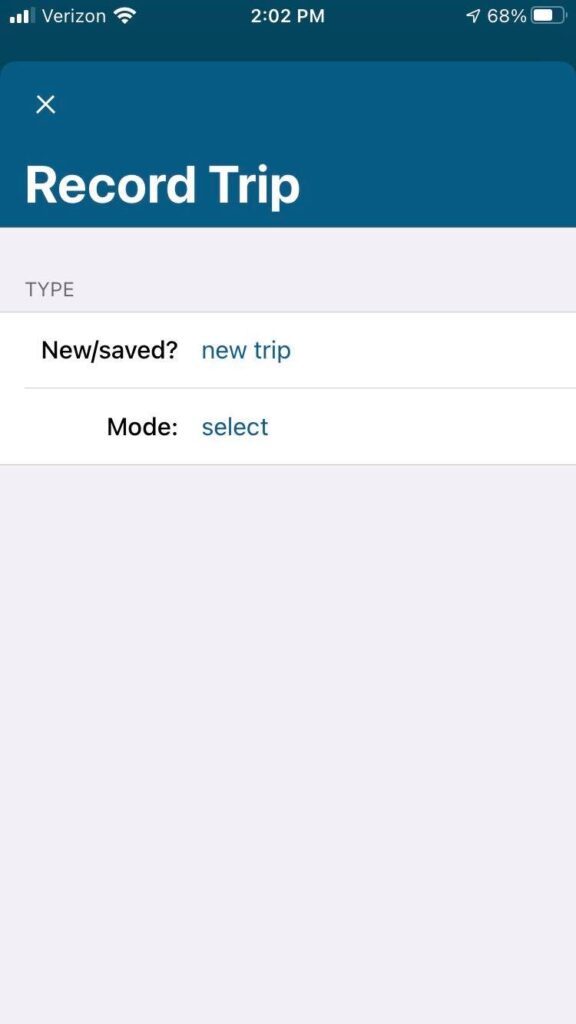
- Next, scroll down to “Multi (e.g., walk + transit),” and then select the number of modes that your trip includes. If, for example, your modes include a combination of driving alone and carpooling, you’ll click 2.

- Once you do that, you’ll see two modes (mine shows walking and transit by default). Click on the mode symbol and a menu of modes will pop up, which will enable you to select “drive alone.”
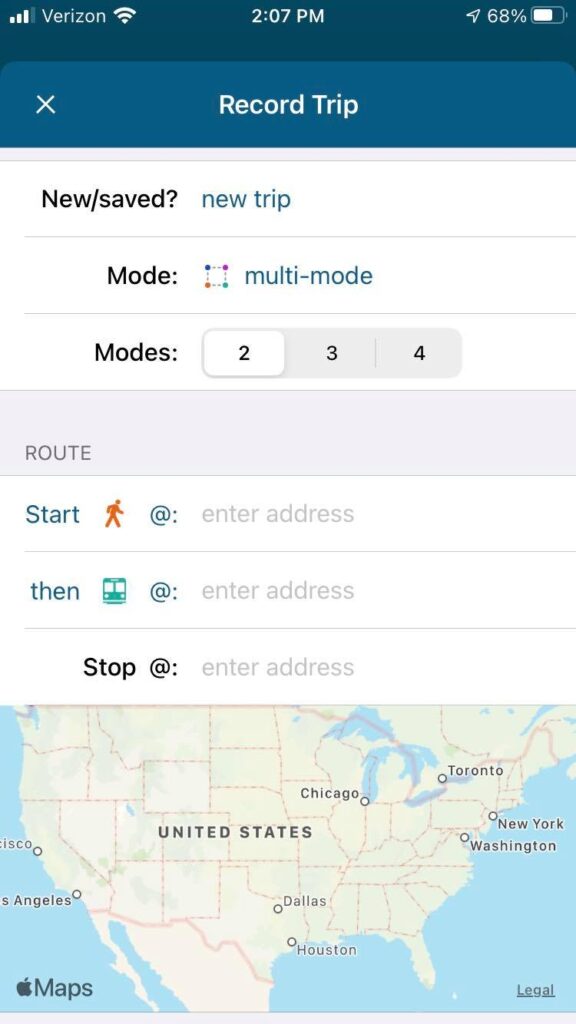
- Once you select the relevant modes, you’ll select “Stop @” to show your destination address, whether that is work, the grocery store, doctor’s office, etc.
If your commute or non-commute trip is completely green (telework session, bike or walk trip, transit or a complete carpool trip) or partially green (you drive by yourself part of the way, but carpool, take transit, etc., the rest of the way), don’t forget to log your trips into the RIDE Solutions app to earn points toward discounts on shopping, dining, activities, or services! Download the free RIDE Solutions app today for free at ridesolutions.org!